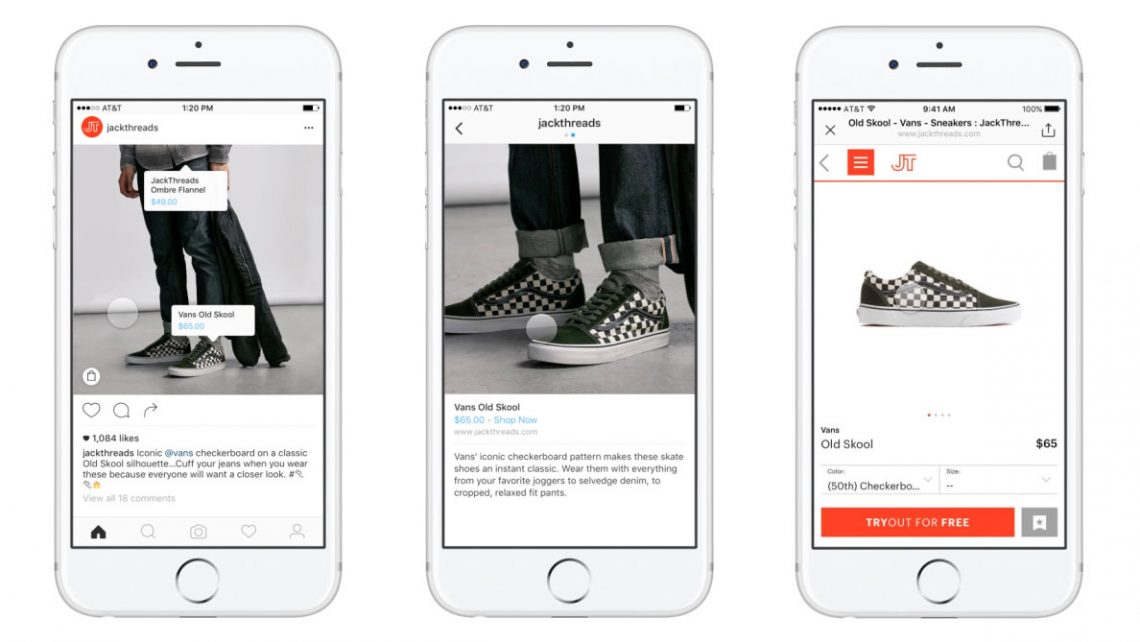
Good Caption in Instagram’s Shoppable Post
09 October 2018
By limenotlemon
A good caption is more than enough to at least get the attention of your follower. But what if you can combine the caption, photos, your actual product, and how you post the rest of your feed? It would be enticing to all your audience.
Go with the Flow
If you have some spare time to observe your Instagram feed, slow it a little bit, and you will find how you interact with it. Tell me, when you observe your feed, what do you see? I presume you will see the photos first, after that, you will see the account who posts it, and finally, you will see the caption of it. But of course, it could be mixed on after another. Those three are the main information on Instagram feed.
The Instagram story has another story. But this article isn’t a place to discuss that. So, let’s meet in my next article. By the way, let’s jump to the caption itself. Why your audience, your customer, need a good caption?
Good Caption Makes People Easier to Understand

Not everything could be explained with photos and its tag. Just like what we see in the description product, on the e-commerce website, we don’t just see the picture of the product. For example, if we want to buy a new mobile phone, the picture will be the first to see. But it’s not enough. We also need to find the specification of the phone. If it fits with our needs, if the price is affordable, then we will certainly click the “Buy” button.
How to Write a Good Caption?
Understand Your Audience
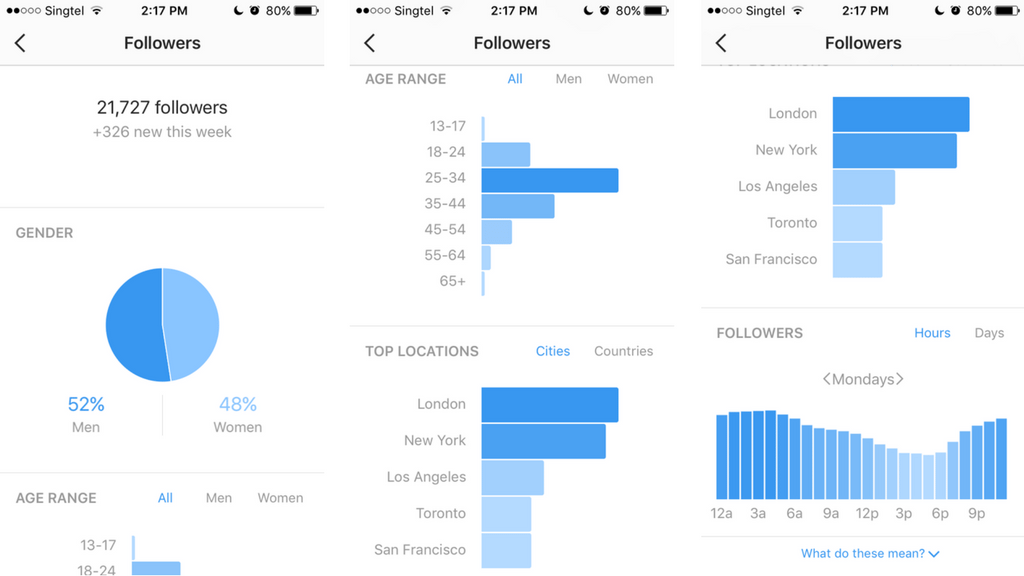
In my recent article, I’ve told you about the native analytical system in the Instagram app. You can access it when you turn your account into a business one. First thing first, you will need to understand your audience. It won’t be relevant and contextual if you write a caption while you don’t even know who will read it.
Make It Brief
You are not going to write a short story or even a novel right? The title is clear. Basically, the Instagram app is a platform for sharing photos and videos. That’s why you don’t really need a long caption. A caption was not built for a super long writing, instead, you should write a simple yet effective explanation in your caption. Make it one paragraph with 4 to 5 lines. Two or three words are also fit if the photo represents almost the whole concept.
Don’t forget your character as well. Every caption, photo, and video represent all things that matter in your e-commerce store. It shows how your business account’s branding.
It’s okay if you want a longer one, but…
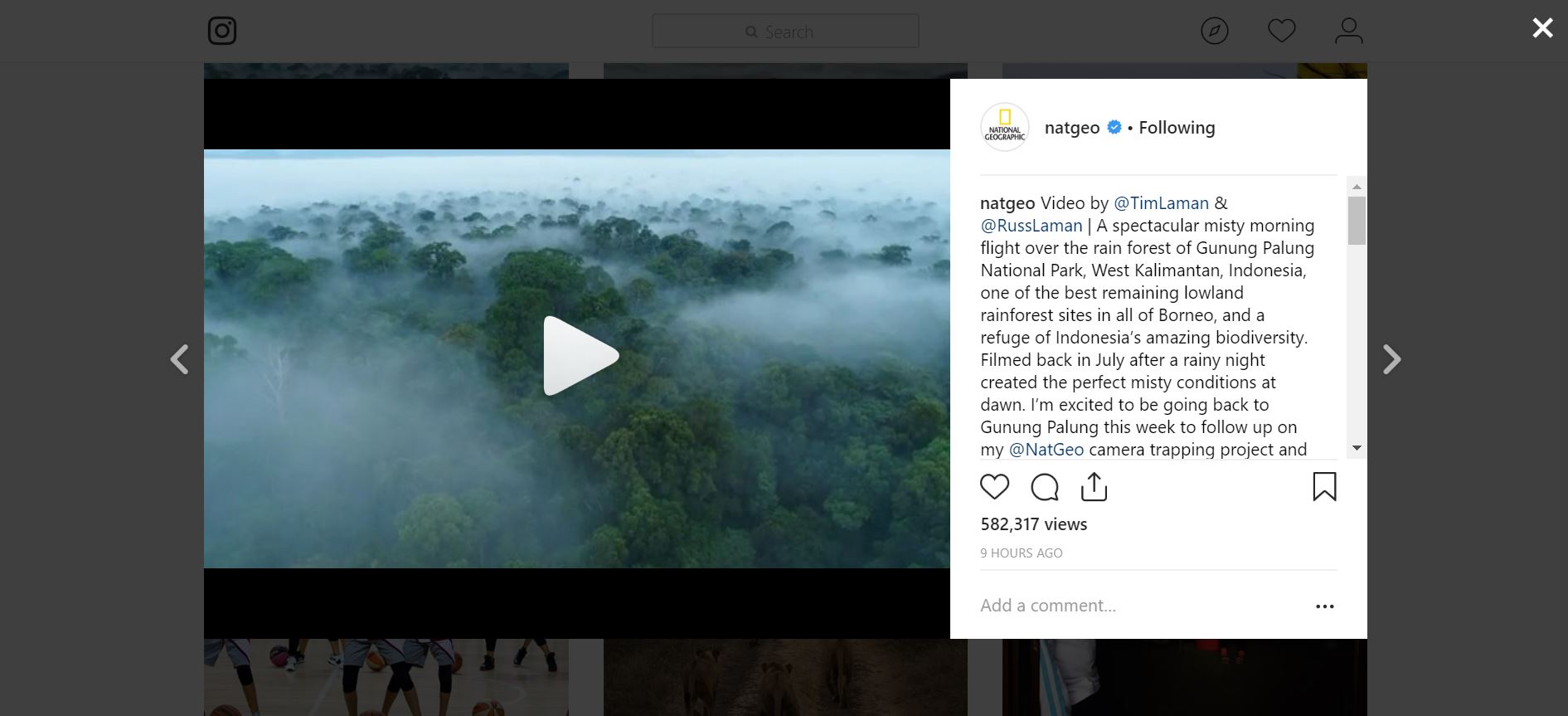
Watch how NatGeo floods you with hundreds of fascinating pictures of animals, plants, and society across the globe. But it has more value since NatGeo also provides you with a good caption. Not just good, it has emotional value and could make you feel sympathy and empathy with the beauty of nature itself. Though it’s a long one (mostly, it’s just a single paragraph with 7-9 lines), it doesn’t matter since you will be satisfied with their best photos from the best photographer possible. It suits the brand of NatGeo after all and basically, it’s still comfortable for the reader.
For e-commerce product, you can make it brief, but if you want a longer one, then make sure you don’t add any unnecessary part in your caption. Good caption for e-commerce is about making a persuasive, informative, and relevant content to your audience.
Using Emojis in Instagram Caption
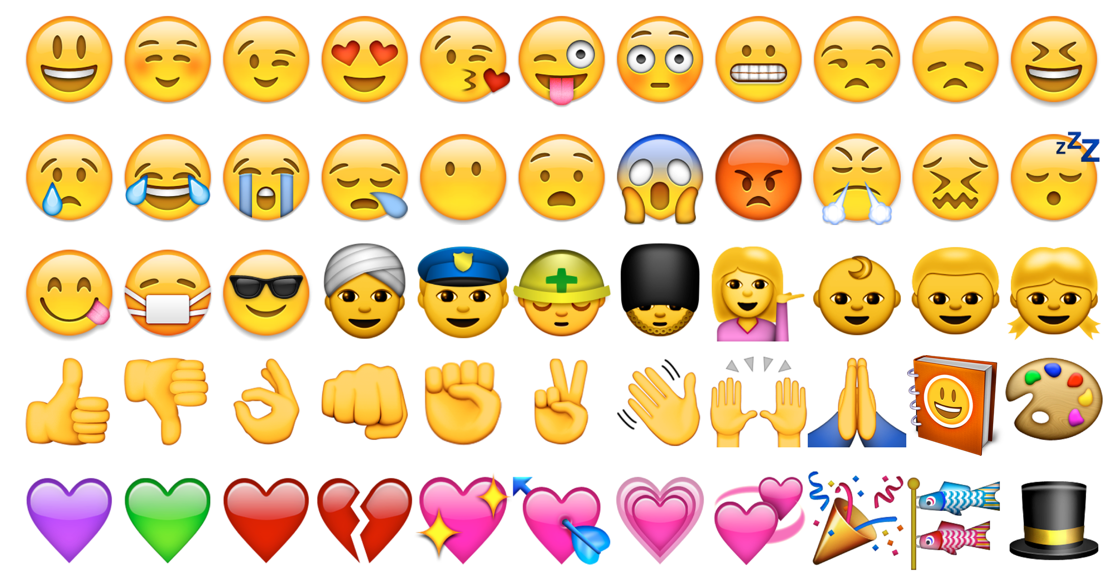 Emojis has been a trademark for everyone to express what they feel. Text, as we know it, sometimes doesn’t bring the excitement, sadness, happiness, or even anger to someone we sent one. Use emoji when it fits your brand and audience. An account like NatGeo won’t be fit with emoji. Maybe they just use emoji like animal or nature.
Emojis has been a trademark for everyone to express what they feel. Text, as we know it, sometimes doesn’t bring the excitement, sadness, happiness, or even anger to someone we sent one. Use emoji when it fits your brand and audience. An account like NatGeo won’t be fit with emoji. Maybe they just use emoji like animal or nature.
Playing with Hashtag
The hashtag on Instagram is like an account but represent the whole post of one topic that you’ve chosen before. Don’t use a hashtag on your caption. Too many hashtags won’t make your post a good caption. Instead, you can use it in the first comment right after you post the photo or video.
Conclusion
There is a lot of things to think about. Make sure you consider all my tips to use the caption feature to the fullest. Shoppable post already has a tag feature to present the name and price of the product. The caption will follow the rest with persuasive and relevant information for the audience. If you have more question of how to create a good caption, you can meet and discuss with us right away. We will also provide you with other development programs for the website and mobile app.
That’s all for now. See you in my next article!
