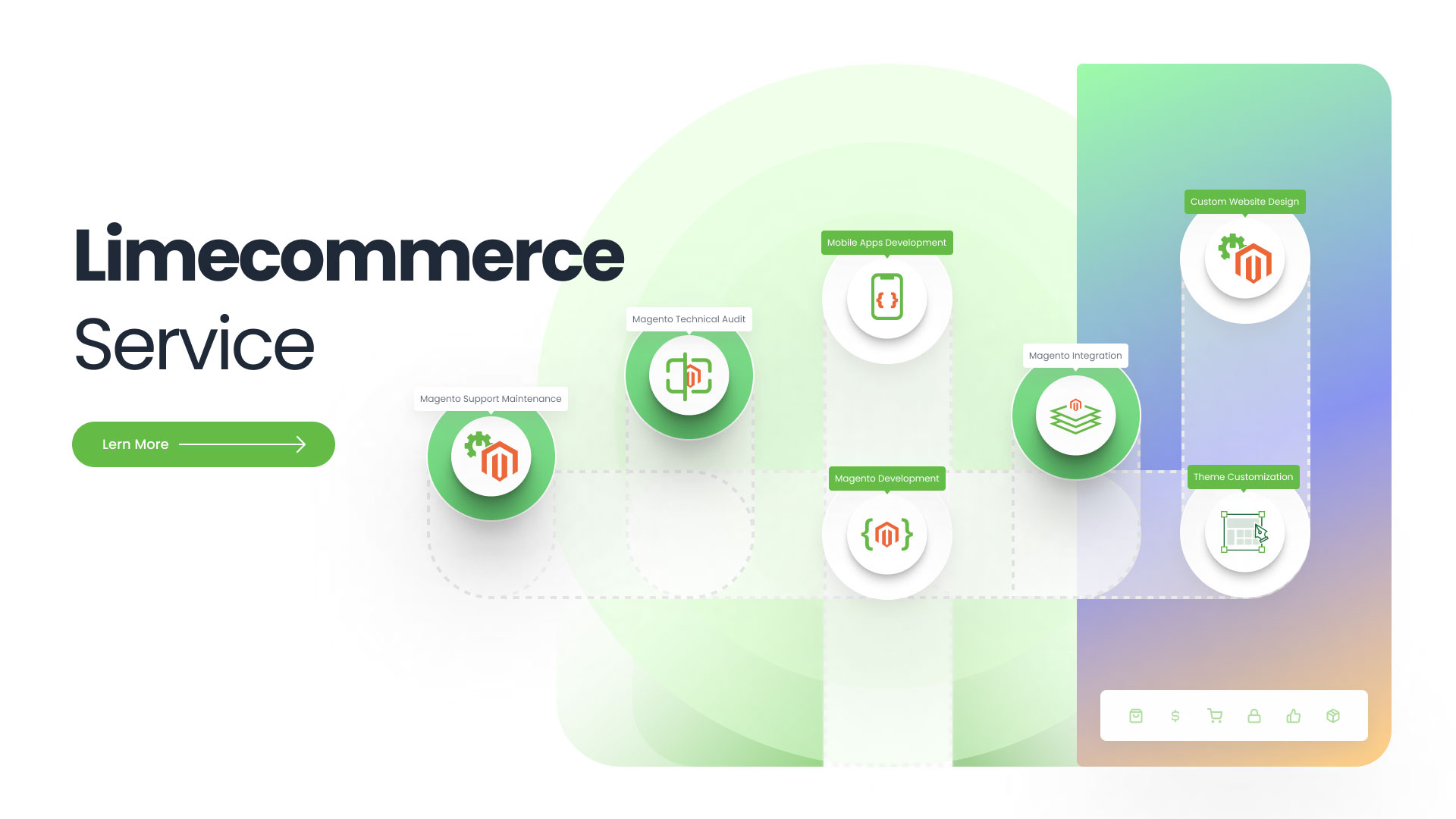
Magento 2 Migration Plan

31 January 2017
By limenotlemon
Magento 2 Migration Plan
As an open source platform, Magento still does not stop to keep growing and improving itself. Success with their Magento 1.x version, now they back with a better and stronger E-commerce platform : Magento 2. Unlike its predecessor, Magento 2 was built on a totally different architecture, much more optimized, user-friendly and fast. If you still use Magento 1.x version, then now is the best time for you to migrate to Magento 2. However, if this is your very first time to use Magento, then start from Magento 2!
So, why you should use Magento 2 or migrate your site to Magento 2? There are several reasons for that :
- Better performance
Magento 2 is faster than Magento 1, and it is not a secret that many people out there complaints about how slow Magento 1 is. Basically, Magento 2 can run 20% faster than Magento 1. Faster website is not only can help raise your SEO but it also good for your sales rate.

Magento 2 was built with full-page caching inside, which means it can load faster compared to the non-caching pages. It also can deal with large catalog without slowing down at all. You surely can get benefit from this, especially if you plan to build a large online store with many products inside. All Magento 2 updates also designed to work faster, so it will be easier for the user to take advantages of them.
- Improved backend process
If you think that backend process in Magento 1 is a bit hard to understand, then try Magento 2! Now you can easily add, process, edit, and remove orders from Magento admin page. You also would be able to add bulk products with ease. For images, you can either set up unique images for each SKU or just use a single picture for all of them.
Magento 2 allows you to use more of a visual editor to create attribute values, like checkboxes that can help make your configuration process to become much easier, especially if you never use Magento before.
- Mobile-friendly
Mobile-friendly is one of the most important keys to increasing sales. That is because more and more people prefer to shopping via their tablets and smartphones. Magento developer team know this, so they consider mobile responsiveness as one of their main focus when they are working on Magento 2.

Magento 2 comes with new responsive design themes, easy to use checkout page and integrated videos. All of these new features help improve Magento performance on mobile devices, thus make it more mobile-friendly. Even the admin panel is touch-screen friendly, which means you will be able to manage your store on the go.
Those are some good reasons for you to migrate to Magento 2, right? Now, if you already using the older version of Magento and want to migrate your site to Magento 2, then there are several things which you may want to consider first :
- Like what I wrote above, Magento 2 is faster than Magento 1. So, if you still have a little traffic for this moment or just started, then now is the best time for you to start your Magento migration.
- If you have an important season in your Magento store, then you better halt your migration process for the time being. When you are in the middle of popular shopping seasons like Christmas, migrating your store is a very bad idea. It will need a long time maintenance and your website may be down for a while.
- If you are still happy with your current Magento performance, then actually there is not any reason for you to do the migration now. Even Magento 2 already out in the market, that does not mean the support for Magento 1 has died. Magento team will still support the older version of Magento, at least for a few years later. So, take your time and think of it carefully.
- The last important thing to consider is to check whether the extensions and theme that you use now can be used in Magento 2 or not. Magento 2 is still considered new, so there is still not many available extensions and themes to be found in the market. Keep in mind that most extensions for Magento 1 are not compatible with Magento 2, due to its different structure. So, if you have an important extension and it still not available for Magento 2 yet, you need to wait a bit more!
Now, in your Magento migration plan, there are few things you need to do, such as :
- Magento extension review
What kind of extensions have you now in your Magento older version? Will you need all of them in your new store too? See if any of them is compatible with Magento 2 (although in most cases they don’t). This is why first you need to determine whether your extensions are compatible with Magento 2 or not. To do this, you can either check Magento connect or other websites where you bought that extension or contact the developer.

- Know your capacity
Do you plan to make your online store bigger than now? If yes, then you need to prepare all needed things, like buy more hardware or choose a new hosting service.
- Build and test your new Magento 2 store
You need to set up your Magento 2 with the same design and topology as your Magento 1, or at least search for something similar. In order to reduce the risks for unexpected issues, you better try to replicate your Magento 1 database and use it for your data migration. Try to install your new Magento 2 store with all the necessary extensions and see how they work.
- Start your Magento migration

There are several steps in Magento migration process :
- The easiest way to do Magento migration is by using the Magento Data Migration Tool. Make sure the tool has a network access for both Magento 1 and Magento 2. Open ports in your firewall system.
- Halt all activities in your Magento 1 Admin Panel, except for order management process, like creating an invoice, shipping, etc. Please keep in mind that other activities can not be resumed until your Magento 2 goes live.
- If you have any cron job in your Magento 1, stop all of them at once.
- Use the Data Migration Tool to migrate all your configurations and the whole site.
- After that, copy all the media files in your Magento 1 to Magento 2. You need to copy them manually.
- For all bulk data (except media files), you can use the Data Migration Tool to copy all of them from your Magento 1 database to Magento 2 database. If some of your data is stored in an extension, then you need to install a similar one which compatible with Magento 2. If the extension has a very different structure, then you can use mapping files from Data Migration Tool.
- Do not forget to reindex all your Magento 2 indexers.
- After you finished with all the steps above, this is the time for you to test your new Magento 2 store thoroughly. Make sure everything is working perfectly.
- Update incremental data
After you migrate all your data, the next thing you need to do is to incrementally capture those data that added in Magento 1 and migrate it to your new Magento 2 store. After you started the incremental process, updates will run continually. You can stop the update anytime you want by pressing the Ctrl + C button.
Keep testing your Magento 2 during this process, so if there is something wrong happen, you can know right away. If you find any issues, press Ctrl + C button to stop the process and start it again after you fix the issue.
- Run it live
Now your Magento 2 store is up to date with your old Magento 1 store and hopefully can run normally. In order to cut over to the new site, you can do the following :
- Set your Magento 1 store system in the maintenance mode.
- Press Ctrl + C in the migration tool command window in order to stop the incremental migration process.
- Start your cron job again.
- Reindex the stock indexer in Magento 2.
- Cache the pages with a tool of your choice.
- Do all final verifications.
- Change the DNS, load balancer, etc.
Your Magento 2 is ready to use. Now both of you and your customers will be able to resume the activities again.
