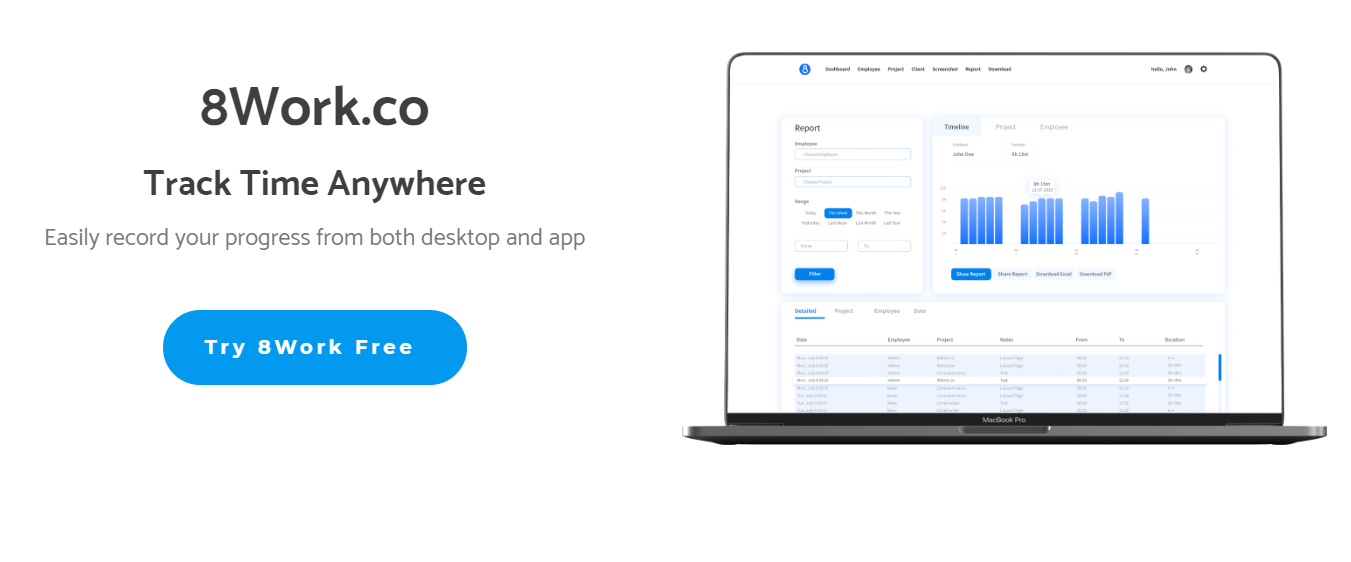
Building from Scratch
These days in a new-normal era, we start developing an online environment in almost everything we do. Including working remotely, anywhere we want. Yet working remotely needs technical support and a time-tracking software is essential for remote workers. 8work is a real-time tracking software with an automated screenshot feature. It will help project managers, freelancers, graphic designers, copywriters, and other remote workers to track their time and monitor every project. There are some other features that we’ve built from scratch.
Solution
How We Develop It
Basically, all Limecommerce members are remote workers. We need time-tracker software, but some of them are expensive. So, why don’t make it for ourselves? We did research about current trends, how people work at home, how they manage projects, and how to check if people are working at home or not. After several months working on it, now we proudly present our new software, 8work, from the best Limecommerce’s developers. Since our first development, there are several features provided by 8work: 1. Dashboard It has a dashboard that shows you Online Time, Most Active Project, and you can monitor all working progress in a single page. If you want to check a specific manager or staff, just click report and it will direct you to the report page. 2. Profile Setting Set up your name, email, address, password and timezone in your profile page. You can add a profile picture as well. This is where you can upgrade your paid plan and get the maximum benefit from 8work. (Spoiler, it’s only $4/month) 3. Time tracker and Screenshot
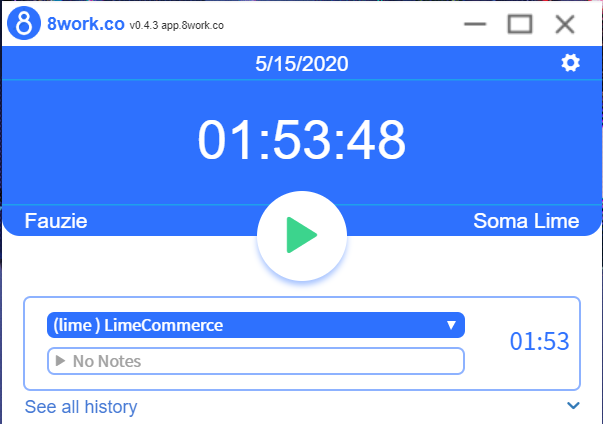
We successfully completed the development of 8work’s desktop application. Now you can download it and start using the trial version of 8work. You can configure how much screenshot that 8work needs to take every hour. The desktop app also has configuration to automatically open every time you start your PC and show notifications of the taken screenshots. 4. Project Management Add, edit, and delete every project that you have. It’s all in one place. 5. Employee and User Roles 8work has a particular page for managing your employee. You can set user roles for every employee. There are three user roles on 8work:
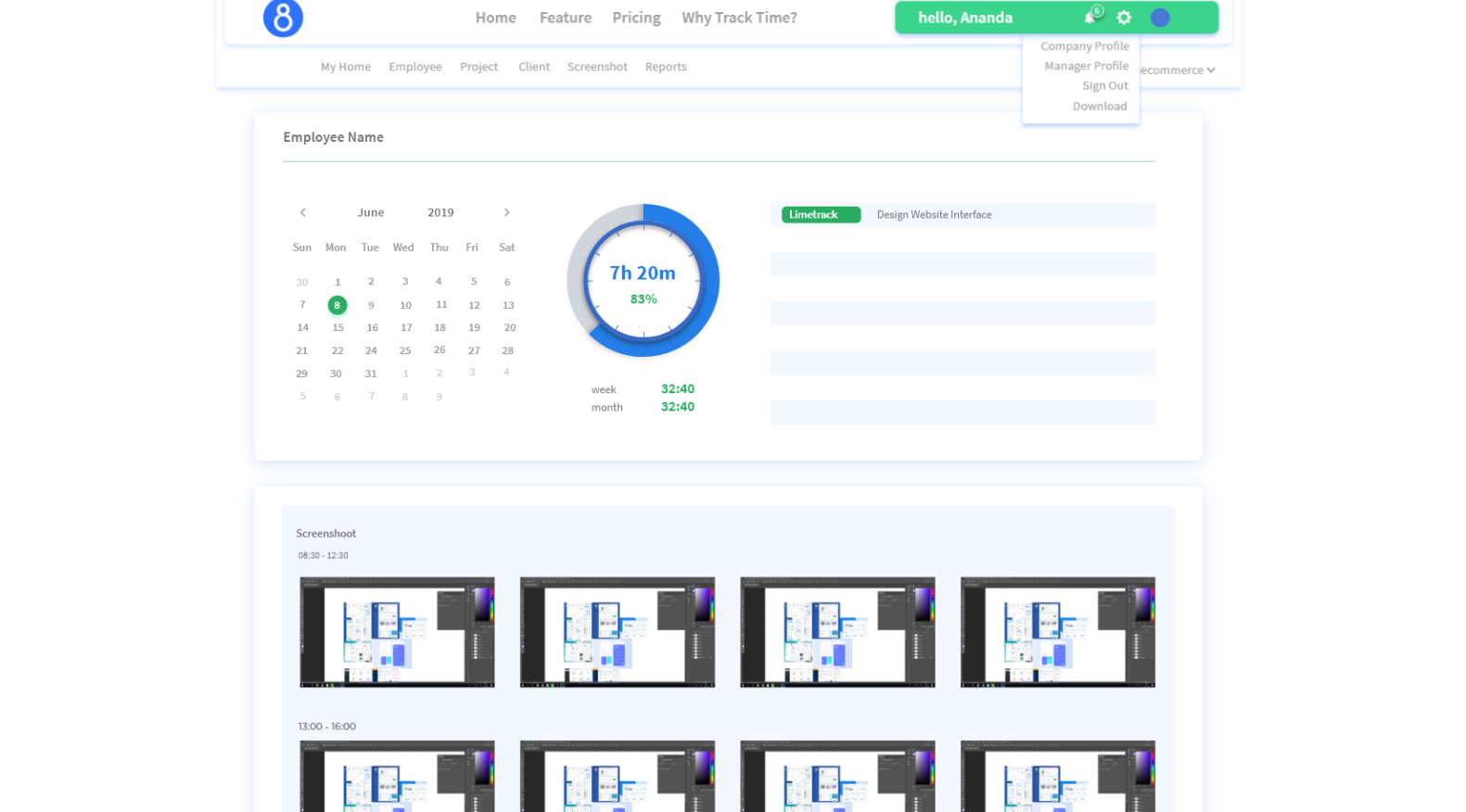
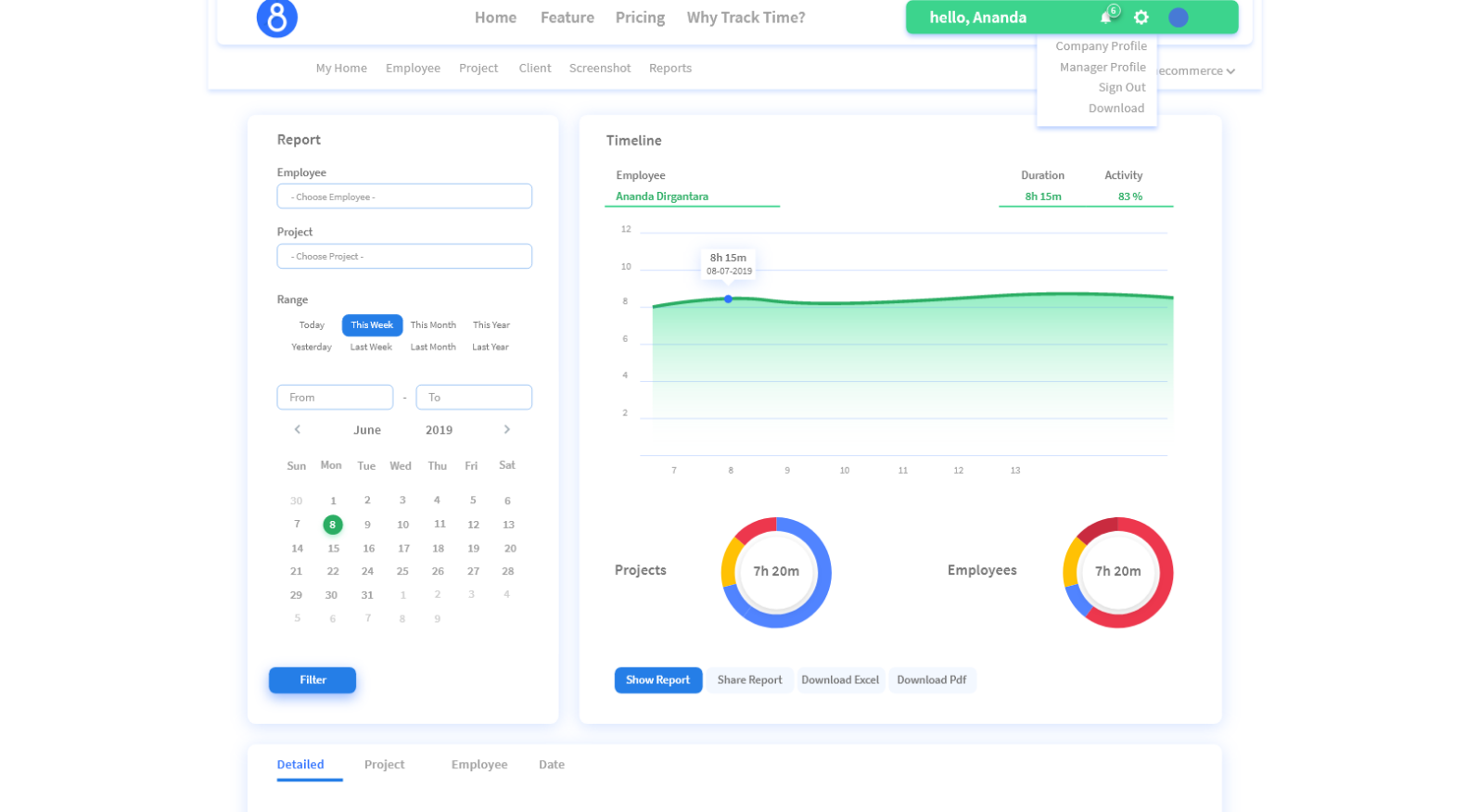
Challenges and Solutions
Creating a client side app is a different kind of challenge. Being used to server side development ourselves. We cannot control the environment around the app, that is the user OS. We have an early user of the app around 40 of them using 8work daily (including our own team!), and we encountered so many issues that is frankly quite hard to find. The solutions that we do are the following:
1. Write unit tests. The unit tests found basic issues that might happen with the application.
2. Automatic deployment of desktop app Automatic deployment reduces the human error when deploying the app. Our app is written in Electron which compiles directly into Windows, Mac, and Linux.
3. Direct user feedback
4. Ability for users to upload logs whenever there’s an error.


accelerating COmmerce, Begin your digital transformation.
Start your project with LimeCommerce
