
Web Layout for E-Commerce Store (Part 2)
23 May 2018
By limenotlemon
Common Website Pages
Every e-commerce store has a variant of pages. For example, an e-commerce company that plays in fashion industry could have a virtual fitting room to mix and match the clothes. To make that goes live, you will need a web layout that supports the feature. Since it’s a quite interesting topic, as I said in my recent article, I will talk about designing a web layout. Not for the homepage, but for other pages that still common in the e-commerce industry.
As you know, at the first time we visit an e-commerce store, whether you have already know what should you buy, you still need to find out about the website store. You need a simple explanation for it.
About Page
Vision, mission, and how you do your work. About page is an introduction. Just like when you want to date someone, you will need a good first impression, an intriguing introduction. But it doesn’t to be words all the time. You can also add more illustration and video to enhance the process.
Vision and mission are the first things to explain. After that, you can include the whole process your company’s growth with some illustration. A simple short video works for the advertisement. It doesn’t have to detail, you can just explain your first step when building your company, then your milestones, the hardship, and many other things. And finally, you can add a simple sentence to explain that you will grow more in the future.
Product Page
About page is presenting your company profile. On the other hand, the product page is more specific. Although there are so many products on your site (especially if your business model is providing a marketplace for both seller and customer), there is a chance for you to create different pages for every product. Or at least for different categories.
The mission is quite different. About Page is just about explaining and convincing that you are credible company and will provide the best service for every customer. The product page is more than that. When you visit a product page, you will find the product’s picture, the product description, price tag, rating, reviews, ‘Add to Cart’ or ‘Buy’ button, and ‘Add to Wishlist’ button. I think it’s a common web layout, at least for the feature. The placing of the web layout will be different from one store to another.
Top of The Page
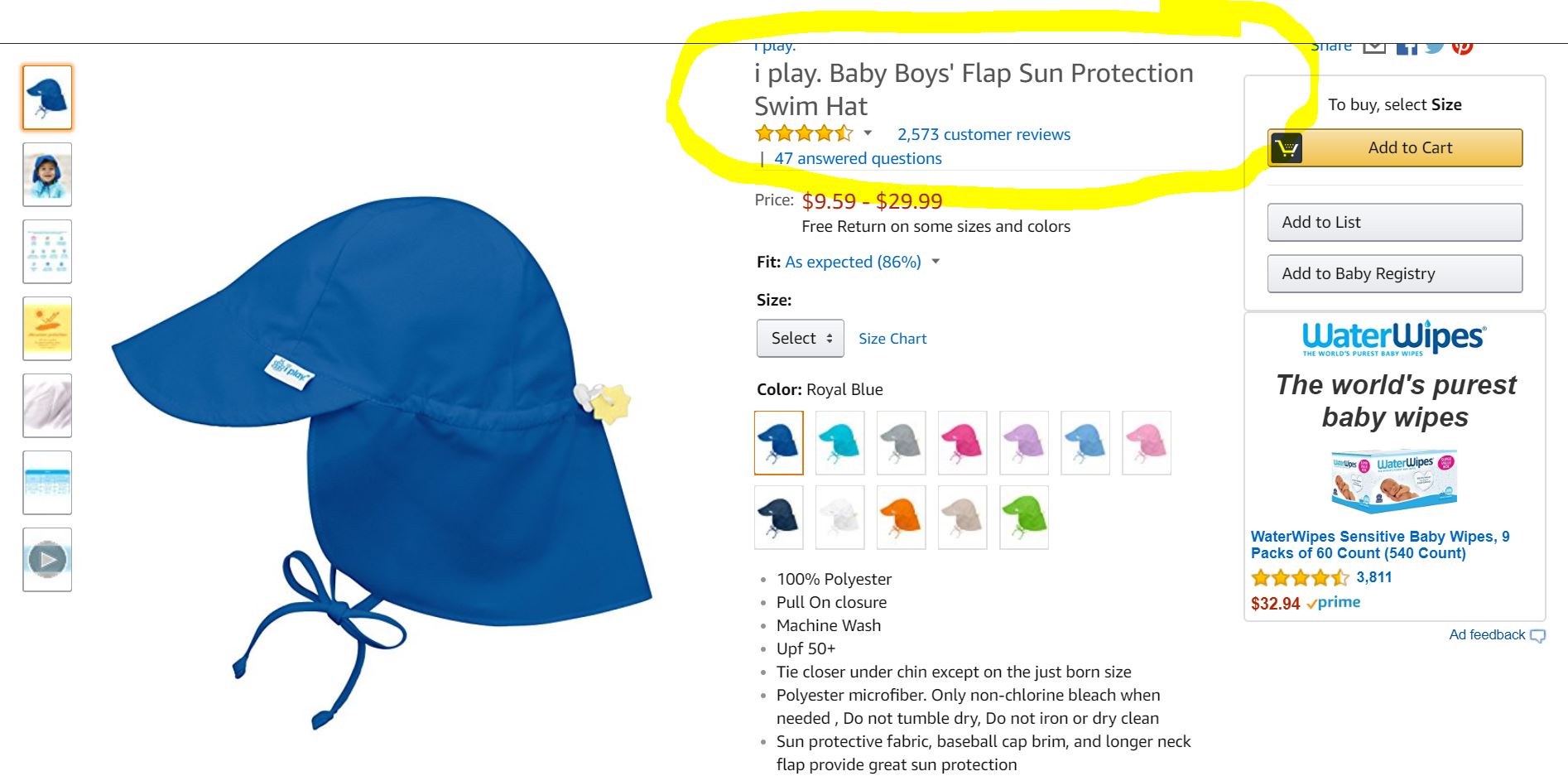
To make your web layout be effective, the rating and reviews will come first at the top of the page. It’s placed side by side with the ‘Add to Cart’ button and ‘Add to Wishlist’ button. So, I think it’s clear enough for us that the rating and review will provide information about the experience of other customers. If the rating and review are good, then the product will be good as well. But if the product has gone bad, then you don’t have to pay more attention to it. Just leave it be and find another product. It’s a simple preview method for any kind of e-commerce industry.
Stunning Picture
A talented photographer will be needed to make a beautiful, yet stunning picture. Not just from one angle, you need to provide different angles of the product. The web designer or developer will help you with the web layout that includes different angle choices to choose. Perhaps, if you work in the fashion industry, mostly, people will also need a ‘zoom in’ option to watch the detail of the product. Since the customer can’t see it directly, we can make sure that the customers are satisfied enough with the material.
Demo Video
If it’s a wearable product, you can include the demo video just right after the product images. I think it’s quite simple to add video in the web layout. It’s a ten or fifteen seconds video that shows your product. Don’t use any words. Just simply give an example when the product is used by a customer. For example, if your product is iPhone and you need to explain how easy it is to use the phone, then you can present a child who easily uses your iPhone.
Another example, if you sell a body soap, perhaps you should give an example of woman use that soap. Give ‘before and after’ moment to convince you, viewers. No need to explain more. If the customer wants more explanation, they just need to read the product description or drop a line to the customer service.
Product Description

A helpful product description will also be needed to create an understanding of the product. Don’t put something that doesn’t relate to the product. The product description is there to educate your customer. It supports both demo video and the product image. But don’t make it too long. You can add pointers just like when you use a PowerPoint to present your product. If there are a description and the short description, then you can use the long description to explain more and use the short description by using pointers. It would be more effective and powerful to give insight to your customers.
Variant of Product

This feature is not always needed since the product is based on your industry. For example, if you are selling books, there is no need to put a variant of the book. Instead, you will need a package feature that includes different book and the package price to elevate your sales. This is what I told you about a different feature for a different industry.
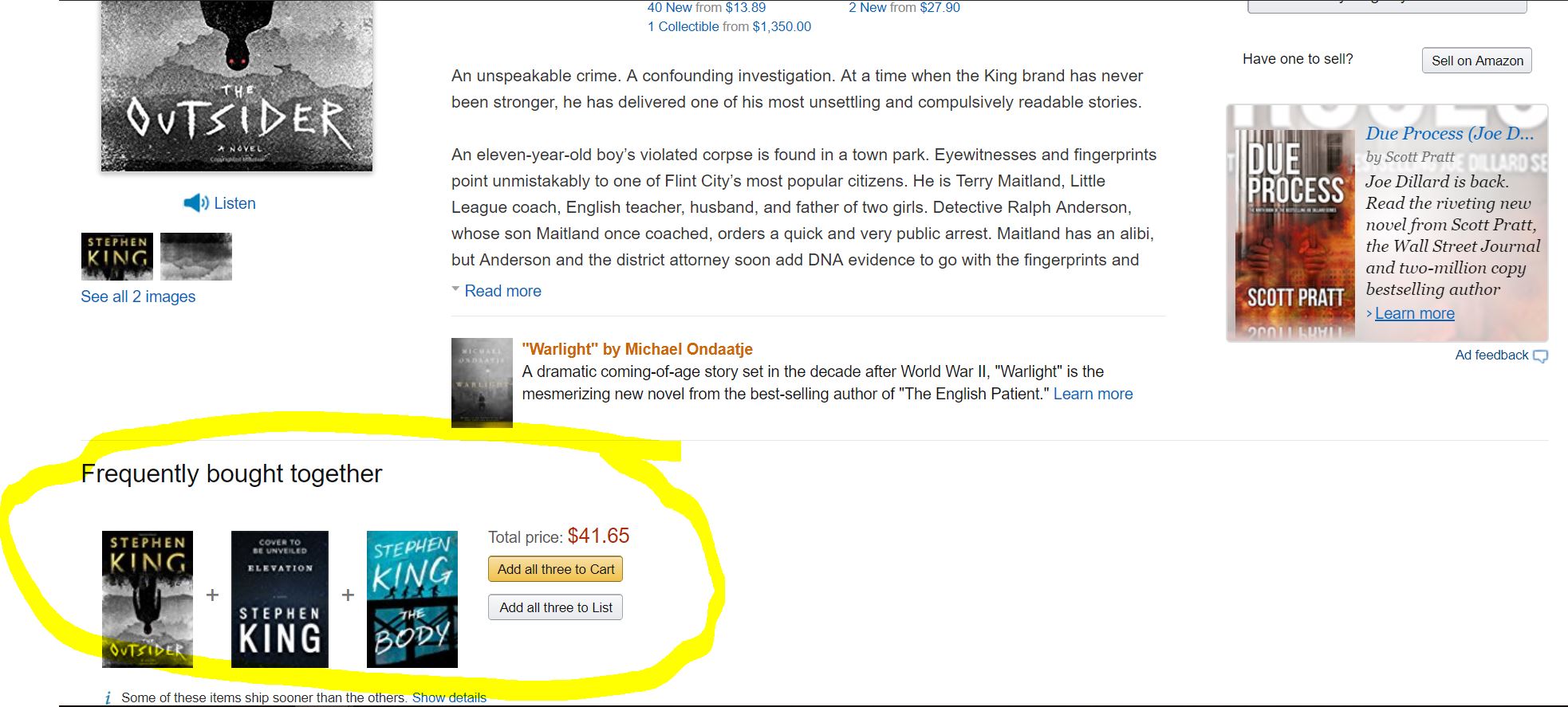
For the package, you can add more related products that similar to the current product. If the customer is seeing a sneaker, you can add more sneaker or socks to give the option, just in case they need (or will need) a new pair of socks. Or if the product is a book and has its sequel, then you can add the prequel or the next sequel of the book. You can also include the other book based on the current author.
Conclusion
There are several things you should try to enhance your web layout. For the ‘About Page’, you can add explanation from illustration and video. Not just presenting some paragraph. It would bore your customers.
Then, for the product page, since it’s quite vital to boost your sales, you can add product rating and review just right after the product name. Then you can add huge images that have ‘Zoom in’ feature. Add a demo video as well to give the simplest example of your product. Still, the product description is needed to educate your customer. And finally, add the variant of your product or use the packaging strategy instead, to get more revenue in one purchase.

